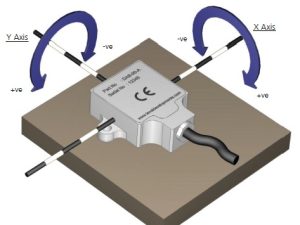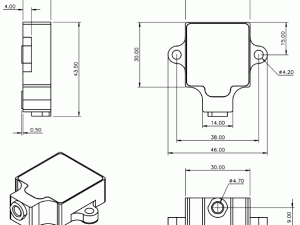USB Configurable Tilt Switch
$690.00
Hummingbird Electronics manufactures a range of user configurable tilt-switches. Applications for tilt-switches vary widely, and so do the parameters required for optimum performance. Using a built in USB interface and free software, users can set various parameters associated with with the tilt-switches and can view their performance in real-time.
Dual axis sensing is supported and two configurable alarms are available.
Description
Additional information – Tilt Switch
Configurable tilt-switches measure pitch and roll angles with high accuracy by measuring the earth’s gravitational field. Two internal voltage free relays can be programmed to close or open at various combinations of the measured pitch and roll. For maximum flexibility, normally open, normally closed and common outputs are available.
An integrated USB interface means that the sensor can be configured in-application using a laptop. The USB interface allows the following configuration:
- Set alarm conditions as a combination of pitch and roll.
- Set hysteresis on each alarm output to avoid erratic switching at the setpoint.
- Zero the sensor to eradicate small offsets due to mounting.
- Apply variable damping to avoid false readings in mechanically noisy, environments.
The configuration software also facilitates real-time monitoring of the pitch, roll and relay status. A scrolling graph allows the user to evaluate sensor response and noise in the application.
The configuration software is free of charge and is available for download.
Please note that the integrated relay outputs are not internally fused. Driving currents larger than those specified will result in damage to the tilt-switch.
The configurable tilt-switches are supplied in a rugged aluminium enclosure that is splash-proof. Provision for screw mounting when required is provided.
Power to the unit and outputs are provided through colour coded wires.
Specifications:
- Device type: User configurable tilt-switch
- Number of axis: dual axis (pitch and roll)
- Switch angle: user configurable between -70 and 70 degrees
- Relay output: voltage free normally open, normally closed and common contacts provided
- Input voltage: Minimum: 9V and Maximum: 36V
- Current consumption at 12V:
-
- Typically 30mA (relays off) and 100mA (relays both on) at 12V in
- Current consumption at 24V:
-
- Typically 15mA (relays off) and 50mA (relays both on) at 24V in
- Output specifications:Maximum relay voltage: 36V DC, maximum relay current: 1A – not fused
- Accuracy:
- -15 to 15 degrees: +/- 0.25 degrees at 25°C with maximum filter applied.
- -30 to 30 degrees: +/- 0.5 degrees at 25°C with maximum filter applied.
- -60 to 60 degrees: +/- 1.5 degrees at 25°C with maximum filter applied.
- Sensivity over temperature: +/- 50 parts per million per degree celcius
- Frequency characteristics: internal sampling frequency 10Hz (100msec)
Connection Specifications
All units:
- Red – Power
- Black – Ground
- White – Relay 1
- Yellow – Relay 1 Normally Closed
- Green – Relay 1 Normally Open
- Brown – Relay 2 Common
- Blue – Relay 2 Normally Closed
- Orange – Relay 2 Normally Open
Physical Characteristics
- Size: 50mm (L), 50mm (W), 32mm (H), baseplate 77mm wide
Notes on installation and configuration
The USB connector can be accessed by removing the top plate of the sensor. Use the supplied mini-USB cable to connect the sensor to a computer.
The tilt-switch can be powered externally whilst connected to the USB port of your computer. External power is required for the integrated relays to physically switch. The software will show the correct pitch, roll and relay status with or without external power.
It is recommended that you disconnect the tilt switch from the USB port if you are switching large or inductive loads as noise caused by the switching process may cause damage to sensitive components in your computer.
Software Installation
Please download the tilt-switch configuration software from the manufacturer or distributor web-site. The download will be in the form of a zip file, which needs to be extracted before installation. Once extracted, double click on setup.exe and the software will install. Please note that the software will not be fully functional until a tilt-switch is connected to the computer via a USB port.
When the tilt-switch is first connected to a computer via USB, the Windows operating system will require a driver to be installed. The driver is included in the installation and can be found in a directory called \Drivers. Specify this directory when asked by the Windows operating system.
Once installed, run the tilt-switch configuration software and press the connect button to connect with the sensor. The pitch and roll graphs should now start to operate indicating that a connection has been achieved.